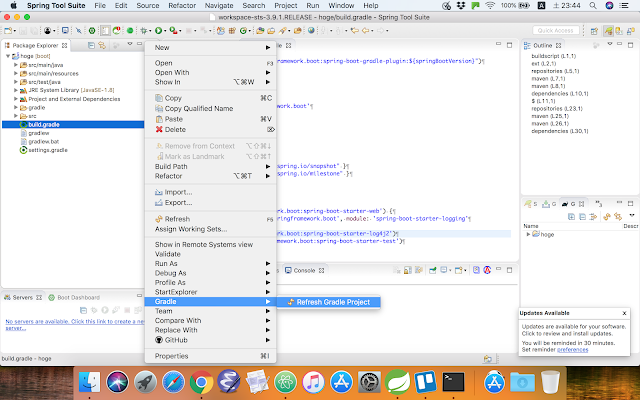最近、会社でAIを業務に活用できないかという観点で、AIのAPIやAIライブラリのTensorFlowを確認している。
会社のMacにはもちろん、TensorFlowをインストールしている。
そんで、自宅MacにもTensorFlowの環境を構築することにした。
参考にしたサイトは次の通り。
Python3 TensorFlow for Mac 環境構築
ちなみにボクのmacOSは、10.13.4(macOS High Sierra)。
実施した手順は次から。
全てターミナルでコマンド入力。
1. Xcode Command Line tools
xcode-select --install
xcode-select: note: install requested for command line developer tools
2. Homebrewは以前にインストールしているので、homebrewからpyenvをインストール。
brew install pyenv
Warning: You are using OS X 10.13.
We do not provide support for this pre-release version.
You may encounter build failures or other breakage.
==> Installing dependencies for pyenv: autoconf, pkg-config
==> Installing pyenv dependency: autoconf
==> Downloading http://ftpmirror.gnu.org/autoconf/autoconf-2.69.tar.gz
==> Downloading from http://ftp.jaist.ac.jp/pub/GNU/autoconf/autoconf-2.69.tar.g
######################################################################## 100.0%
==> ./configure --prefix=/usr/local/Cellar/autoconf/2.69 --with-lispdir=/usr/loc
==> make install
==> Caveats
Emacs Lisp files have been installed to:
/usr/local/share/emacs/site-lisp/
Add the following to your init file to have packages installed by
Homebrew added to your load-path:
(let ((default-directory "/usr/local/share/emacs/site-lisp/"))
(normal-top-level-add-subdirs-to-load-path))
==> Summary
🍺 /usr/local/Cellar/autoconf/2.69: 70 files, 3.1M, built in 34 seconds
==> Installing pyenv dependency: pkg-config
==> Downloading http://pkgconfig.freedesktop.org/releases/pkg-config-0.28.tar.gz
==> Downloading from https://pkg-config.freedesktop.org/releases/pkg-config-0.28
######################################################################## 100.0%
==> ./configure --prefix=/usr/local/Cellar/pkg-config/0.28 --disable-host-tool -
checking for gcc... clang
checking whether the C compiler works... no
configure: error: in `/private/tmp/pkg-config20180325-3814-1yqgea/pkg-config-0.28':
configure: error: C compiler cannot create executables
See `config.log' for more details
/System/Library/Frameworks/Ruby.framework/Versions/2.3/usr/lib/ruby/2.3.0/rubygems/core_ext/kernel_require.rb:55:in `require': no implicit conversion of nil into String (TypeError)
from /System/Library/Frameworks/Ruby.framework/Versions/2.3/usr/lib/ruby/2.3.0/rubygems/core_ext/kernel_require.rb:55:in `require'
from /usr/local/Library/ENV/4.3/gcc-4.2:4:in `'
READ THIS: https://git.io/brew-troubleshooting
/System/Library/Frameworks/Ruby.framework/Versions/2.3/usr/lib/ruby/2.3.0/open-uri.rb:359:in `open_http': 422 Unprocessable Entity (GitHub::Error)
from /System/Library/Frameworks/Ruby.framework/Versions/2.3/usr/lib/ruby/2.3.0/open-uri.rb:737:in `buffer_open'
from /System/Library/Frameworks/Ruby.framework/Versions/2.3/usr/lib/ruby/2.3.0/open-uri.rb:212:in `block in open_loop'
from /System/Library/Frameworks/Ruby.framework/Versions/2.3/usr/lib/ruby/2.3.0/open-uri.rb:210:in `catch'
from /System/Library/Frameworks/Ruby.framework/Versions/2.3/usr/lib/ruby/2.3.0/open-uri.rb:210:in `open_loop'
from /System/Library/Frameworks/Ruby.framework/Versions/2.3/usr/lib/ruby/2.3.0/open-uri.rb:151:in `open_uri'
from /System/Library/Frameworks/Ruby.framework/Versions/2.3/usr/lib/ruby/2.3.0/open-uri.rb:717:in `open'
from /System/Library/Frameworks/Ruby.framework/Versions/2.3/usr/lib/ruby/2.3.0/open-uri.rb:31:in `open'
from /usr/local/Library/Homebrew/utils.rb:436:in `open'
from /usr/local/Library/Homebrew/utils.rb:466:in `issues_matching'
from /usr/local/Library/Homebrew/utils.rb:498:in `issues_for_formula'
from /usr/local/Library/Homebrew/exceptions.rb:209:in `fetch_issues'
from /usr/local/Library/Homebrew/exceptions.rb:205:in `issues'
from /usr/local/Library/Homebrew/exceptions.rb:248:in `dump'
from /usr/local/Library/brew.rb:160:in `rescue in '
from /usr/local/Library/brew.rb:67:in `'
3. なんか、怒られた。
「/System/Library/Frameworks/Ruby.framework/Versions/2.3/usr/lib/ruby/2.3.0/open-uri.rb:359:in `open_http': 422 Unprocessable Entity (GitHub::Error)」でググってみる。
すると、
次のサイトが見つかった。
Issue with brew installation #4
なんか、「After uninstall brew, and reinstall it, I solved this problem. Hope help.」って書いてある。
homebrewをもう一度インストールしてみよう。(アンインストールはせず、インストールのみした。)
/usr/bin/ruby -e "$(curl -fsSL https://raw.githubusercontent.com/Homebrew/install/master/install)"
==> This script will install:
/usr/local/bin/brew
/usr/local/share/doc/homebrew
/usr/local/share/man/man1/brew.1
/usr/local/share/zsh/site-functions/_brew
/usr/local/etc/bash_completion.d/brew
/usr/local/Homebrew
==> The following new directories will be created:
/usr/local/Homebrew
/usr/local/Frameworks
/usr/local/sbin
/usr/local/share/zsh
/usr/local/share/zsh/site-functions
Press RETURN to continue or any other key to abort
==> /usr/bin/sudo /bin/mkdir -p /usr/local/Homebrew /usr/local/Frameworks /usr/local/sbin /usr/local/share/zsh /usr/local/share/zsh/site-functions
Password:
==> /usr/bin/sudo /bin/chmod g+rwx /usr/local/Homebrew /usr/local/Frameworks /usr/local/sbin /usr/local/share/zsh /usr/local/share/zsh/site-functions
==> /usr/bin/sudo /bin/chmod 755 /usr/local/share/zsh /usr/local/share/zsh/site-functions
==> /usr/bin/sudo /usr/sbin/chown xxxxx /usr/local/Homebrew /usr/local/Frameworks /usr/local/sbin /usr/local/share/zsh /usr/local/share/zsh/site-functions
==> /usr/bin/sudo /usr/bin/chgrp admin /usr/local/Homebrew /usr/local/Frameworks /usr/local/sbin /usr/local/share/zsh /usr/local/share/zsh/site-functions
==> /usr/bin/sudo /bin/mkdir -p /Users/xxxxx/Library/Caches/Homebrew
==> /usr/bin/sudo /bin/chmod g+rwx /Users/xxxxx/Library/Caches/Homebrew
==> /usr/bin/sudo /usr/sbin/chown xxxxx /Users/xxxxx/Library/Caches/Homebrew
==> Downloading and installing Homebrew...
remote: Counting objects: 99382, done.
remote: Compressing objects: 100% (47/47), done.
remote: Total 99382 (delta 27), reused 38 (delta 17), pack-reused 99317
Receiving objects: 100% (99382/99382), 22.67 MiB | 1.04 MiB/s, done.
Resolving deltas: 100% (72304/72304), done.
From https://github.com/Homebrew/brew
* [new branch] master -> origin/master
* [new tag] 0.1 -> 0.1
* [new tag] 0.2 -> 0.2
* [new tag] 0.3 -> 0.3
* [new tag] 0.4 -> 0.4
* [new tag] 0.5 -> 0.5
* [new tag] 0.6 -> 0.6
* [new tag] 0.7 -> 0.7
* [new tag] 0.7.1 -> 0.7.1
* [new tag] 0.8 -> 0.8
* [new tag] 0.8.1 -> 0.8.1
* [new tag] 0.9 -> 0.9
* [new tag] 0.9.1 -> 0.9.1
* [new tag] 0.9.2 -> 0.9.2
* [new tag] 0.9.3 -> 0.9.3
* [new tag] 0.9.4 -> 0.9.4
* [new tag] 0.9.5 -> 0.9.5
* [new tag] 0.9.8 -> 0.9.8
* [new tag] 0.9.9 -> 0.9.9
* [new tag] 1.0.0 -> 1.0.0
* [new tag] 1.0.1 -> 1.0.1
* [new tag] 1.0.2 -> 1.0.2
* [new tag] 1.0.3 -> 1.0.3
* [new tag] 1.0.4 -> 1.0.4
* [new tag] 1.0.5 -> 1.0.5
* [new tag] 1.0.6 -> 1.0.6
* [new tag] 1.0.7 -> 1.0.7
* [new tag] 1.0.8 -> 1.0.8
* [new tag] 1.0.9 -> 1.0.9
* [new tag] 1.1.0 -> 1.1.0
* [new tag] 1.1.1 -> 1.1.1
* [new tag] 1.1.10 -> 1.1.10
* [new tag] 1.1.11 -> 1.1.11
* [new tag] 1.1.12 -> 1.1.12
* [new tag] 1.1.13 -> 1.1.13
* [new tag] 1.1.2 -> 1.1.2
* [new tag] 1.1.3 -> 1.1.3
* [new tag] 1.1.4 -> 1.1.4
* [new tag] 1.1.5 -> 1.1.5
* [new tag] 1.1.6 -> 1.1.6
* [new tag] 1.1.7 -> 1.1.7
* [new tag] 1.1.8 -> 1.1.8
* [new tag] 1.1.9 -> 1.1.9
* [new tag] 1.2.0 -> 1.2.0
* [new tag] 1.2.1 -> 1.2.1
* [new tag] 1.2.2 -> 1.2.2
* [new tag] 1.2.3 -> 1.2.3
* [new tag] 1.2.4 -> 1.2.4
* [new tag] 1.2.5 -> 1.2.5
* [new tag] 1.2.6 -> 1.2.6
* [new tag] 1.3.0 -> 1.3.0
* [new tag] 1.3.1 -> 1.3.1
* [new tag] 1.3.2 -> 1.3.2
* [new tag] 1.3.3 -> 1.3.3
* [new tag] 1.3.4 -> 1.3.4
* [new tag] 1.3.5 -> 1.3.5
* [new tag] 1.3.6 -> 1.3.6
* [new tag] 1.3.7 -> 1.3.7
* [new tag] 1.3.8 -> 1.3.8
* [new tag] 1.3.9 -> 1.3.9
* [new tag] 1.4.0 -> 1.4.0
* [new tag] 1.4.1 -> 1.4.1
* [new tag] 1.4.2 -> 1.4.2
* [new tag] 1.4.3 -> 1.4.3
* [new tag] 1.5.0 -> 1.5.0
* [new tag] 1.5.1 -> 1.5.1
* [new tag] 1.5.10 -> 1.5.10
* [new tag] 1.5.11 -> 1.5.11
* [new tag] 1.5.12 -> 1.5.12
* [new tag] 1.5.13 -> 1.5.13
* [new tag] 1.5.14 -> 1.5.14
* [new tag] 1.5.2 -> 1.5.2
* [new tag] 1.5.3 -> 1.5.3
* [new tag] 1.5.4 -> 1.5.4
* [new tag] 1.5.5 -> 1.5.5
* [new tag] 1.5.6 -> 1.5.6
* [new tag] 1.5.7 -> 1.5.7
* [new tag] 1.5.8 -> 1.5.8
* [new tag] 1.5.9 -> 1.5.9
HEAD is now at 7ef1aa6dd Merge pull request #4034 from MikeMcQuaid/faq-installation
==> Tapping homebrew/core
Cloning into '/usr/local/Homebrew/Library/Taps/homebrew/homebrew-core'...
remote: Counting objects: 4720, done.
remote: Compressing objects: 100% (4517/4517), done.
remote: Total 4720 (delta 53), reused 641 (delta 16), pack-reused 0
Receiving objects: 100% (4720/4720), 3.84 MiB | 666.00 KiB/s, done.
Resolving deltas: 100% (53/53), done.
Tapped 4516 formulae (4,762 files, 12MB)
==> Cleaning up /Library/Caches/Homebrew...
Removing: /Library/Caches/Homebrew/gradle-2.7.zip... (42.7MB)
Removing: /Library/Caches/Homebrew/pkg-config-0.28.tar.gz... (1.8MB)
==> Migrating /Library/Caches/Homebrew to /Users/xxxxx/Library/Caches/Homebrew...
==> Deleting /Library/Caches/Homebrew...
Already up-to-date.
Error: Could not link:
/usr/local/share/man/man1/brew.1
Please delete these paths and run `brew update`.
Error: Could not link:
/usr/local/share/doc/homebrew
Please delete these paths and run `brew update`.
==> Installation successful!
==> Homebrew has enabled anonymous aggregate user behaviour analytics.
Read the analytics documentation (and how to opt-out) here:
https://docs.brew.sh/Analytics.html
==> Next steps:
- Run `brew help` to get started
- Further documentation:
https://docs.brew.sh
4. 再度、pyenvをインストール。
brew install pyenv
==> Installing dependencies for pyenv: pkg-config, openssl, readline
==> Installing pyenv dependency: pkg-config
==> Downloading https://homebrew.bintray.com/bottles/pkg-config-0.29.2.high_sierra.bottle.tar.gz
######################################################################## 100.0%
==> Pouring pkg-config-0.29.2.high_sierra.bottle.tar.gz
🍺 /usr/local/Cellar/pkg-config/0.29.2: 11 files, 627.2KB
==> Installing pyenv dependency: openssl
==> Downloading https://homebrew.bintray.com/bottles/openssl-1.0.2o_1.high_sierra.bottle.tar.gz
######################################################################## 100.0%
==> Pouring openssl-1.0.2o_1.high_sierra.bottle.tar.gz
==> Caveats
A CA file has been bootstrapped using certificates from the SystemRoots
keychain. To add additional certificates (e.g. the certificates added in
the System keychain), place .pem files in
/usr/local/etc/openssl/certs
and run
/usr/local/opt/openssl/bin/c_rehash
This formula is keg-only, which means it was not symlinked into /usr/local,
because Apple has deprecated use of OpenSSL in favor of its own TLS and crypto libraries.
If you need to have this software first in your PATH run:
echo 'export PATH="/usr/local/opt/openssl/bin:$PATH"' >> ~/.bash_profile
For compilers to find this software you may need to set:
LDFLAGS: -L/usr/local/opt/openssl/lib
CPPFLAGS: -I/usr/local/opt/openssl/include
For pkg-config to find this software you may need to set:
PKG_CONFIG_PATH: /usr/local/opt/openssl/lib/pkgconfig
==> Summary
🍺 /usr/local/Cellar/openssl/1.0.2o_1: 1,791 files, 12.3MB
==> Installing pyenv dependency: readline
==> Downloading https://homebrew.bintray.com/bottles/readline-7.0.3_1.high_sierra.bottle.tar.gz
######################################################################## 100.0%
==> Pouring readline-7.0.3_1.high_sierra.bottle.tar.gz
==> Caveats
This formula is keg-only, which means it was not symlinked into /usr/local,
because macOS provides the BSD libedit library, which shadows libreadline.
In order to prevent conflicts when programs look for libreadline we are
defaulting this GNU Readline installation to keg-only..
For compilers to find this software you may need to set:
LDFLAGS: -L/usr/local/opt/readline/lib
CPPFLAGS: -I/usr/local/opt/readline/include
==> Summary
🍺 /usr/local/Cellar/readline/7.0.3_1: 46 files, 1.5MB
==> Installing pyenv
==> Downloading https://homebrew.bintray.com/bottles/pyenv-1.2.3.high_sierra.bottle.tar.gz
######################################################################## 100.0%
==> Pouring pyenv-1.2.3.high_sierra.bottle.tar.gz
🍺 /usr/local/Cellar/pyenv/1.2.3: 597 files, 2.4MB
5. pyenv-virtualenvをインストール
(5.は不要な気がする。ただ、実際の作業ログとして残しておく。)
brew install pyenv-virtualenv
==> Downloading https://github.com/pyenv/pyenv-virtualenv/archive/v1.1.1.tar.gz
==> Downloading from https://codeload.github.com/pyenv/pyenv-virtualenv/tar.gz/v1.1.1
######################################################################## 100.0%
==> ./install.sh
==> Caveats
To enable auto-activation add to your profile:
if which pyenv-virtualenv-init > /dev/null; then eval "$(pyenv virtualenv-init -)"; fi
==> Summary
🍺 /usr/local/Cellar/pyenv-virtualenv/1.1.1: 20 files, 60.6KB, built in 3 seconds
6. TensorFlow環境構築のコマンドを叩く。
pyenv virtualenv 3.6.0 TensorFlow
Requirement already satisfied: setuptools in /Users/xxxxx/.pyenv/versions/3.6.0/envs/TensorFlow/lib/python3.6/site-packages
Requirement already satisfied: pip in /Users/xxxxx/.pyenv/versions/3.6.0/envs/TensorFlow/lib/python3.6/site-packages
7. 6. TensorFlow環境構築のコマンドで設定した内容を反映させるコマンドを叩く。
pyenv rehash
8. 6. と7.で設定した環境に切り替える。
pyenv global TensorFlow
9. Python3をインストール。
brew install python3
==> Installing dependencies for python: gdbm, sqlite, xz
==> Installing python dependency: gdbm
==> Downloading https://homebrew.bintray.com/bottles/gdbm-1.14.1_1.high_sierra.bottle.tar.gz
######################################################################## 100.0%
==> Pouring gdbm-1.14.1_1.high_sierra.bottle.tar.gz
🍺 /usr/local/Cellar/gdbm/1.14.1_1: 20 files, 555.7KB
==> Installing python dependency: sqlite
==> Downloading https://homebrew.bintray.com/bottles/sqlite-3.23.0.high_sierra.bottle.tar.gz
######################################################################## 100.0%
==> Pouring sqlite-3.23.0.high_sierra.bottle.tar.gz
==> Caveats
This formula is keg-only, which means it was not symlinked into /usr/local,
because macOS provides an older sqlite3.
If you need to have this software first in your PATH run:
echo 'export PATH="/usr/local/opt/sqlite/bin:$PATH"' >> ~/.bash_profile
For compilers to find this software you may need to set:
LDFLAGS: -L/usr/local/opt/sqlite/lib
CPPFLAGS: -I/usr/local/opt/sqlite/include
For pkg-config to find this software you may need to set:
PKG_CONFIG_PATH: /usr/local/opt/sqlite/lib/pkgconfig
==> Summary
🍺 /usr/local/Cellar/sqlite/3.23.0: 11 files, 3MB
==> Installing python dependency: xz
==> Downloading https://homebrew.bintray.com/bottles/xz-5.2.3.high_sierra.bottle.tar.gz
######################################################################## 100.0%
==> Pouring xz-5.2.3.high_sierra.bottle.tar.gz
🍺 /usr/local/Cellar/xz/5.2.3: 92 files, 1.4MB
==> Installing python
==> Downloading https://homebrew.bintray.com/bottles/python-3.6.5.high_sierra.bottle.tar.gz
######################################################################## 100.0%
==> Pouring python-3.6.5.high_sierra.bottle.tar.gz
==> /usr/local/Cellar/python/3.6.5/bin/python3 -s setup.py --no-user-cfg install --force --verbose --install-scripts=/usr/local/Cel
==> /usr/local/Cellar/python/3.6.5/bin/python3 -s setup.py --no-user-cfg install --force --verbose --install-scripts=/usr/local/Cel
==> /usr/local/Cellar/python/3.6.5/bin/python3 -s setup.py --no-user-cfg install --force --verbose --install-scripts=/usr/local/Cel
==> Caveats
Python has been installed as
/usr/local/bin/python3
Unversioned symlinks `python`, `python-config`, `pip` etc. pointing to
`python3`, `python3-config`, `pip3` etc., respectively, have been installed into
/usr/local/opt/python/libexec/bin
If you need Homebrew's Python 2.7 run
brew install python@2
Pip, setuptools, and wheel have been installed. To update them run
pip3 install --upgrade pip setuptools wheel
You can install Python packages with
pip3 install
They will install into the site-package directory
/usr/local/lib/python3.6/site-packages
See: https://docs.brew.sh/Homebrew-and-Python
==> Summary
🍺 /usr/local/Cellar/python/3.6.5: 4,705 files, 99.4MB
10. pip3でvirtualenvをインストール。
(前述した5.は不要な気がする。多分、10.があればOK.)
pip3 install virtualenv
Collecting virtualenv
Downloading virtualenv-15.2.0-py2.py3-none-any.whl (2.6MB)
100% |████████████████████████████████| 2.6MB 524kB/s
Installing collected packages: virtualenv
Successfully installed virtualenv-15.2.0
11. スーパーユーザになる。
su - root
Password:
12. TensorFlowをインストール。
pip3 install --upgrade tensorflow
Collecting tensorflow
Downloading tensorflow-1.7.0-cp36-cp36m-macosx_10_11_x86_64.whl (45.3MB)
100% |################################| 45.3MB 36kB/s
Requirement already up-to-date: numpy>=1.13.3 in /usr/local/lib/python3.6/site-packages (from tensorflow)
Requirement already up-to-date: wheel>=0.26 in /usr/local/lib/python3.6/site-packages (from tensorflow)
Requirement already up-to-date: six>=1.10.0 in /usr/local/lib/python3.6/site-packages (from tensorflow)
Requirement already up-to-date: protobuf>=3.4.0 in /usr/local/lib/python3.6/site-packages (from tensorflow)
Collecting tensorboard<1 .8.0="">=1.7.0 (from tensorflow)
Downloading tensorboard-1.7.0-py3-none-any.whl (3.1MB)
100% |################################| 3.1MB 501kB/s
Requirement already up-to-date: grpcio>=1.8.6 in /usr/local/lib/python3.6/site-packages (from tensorflow)
Collecting termcolor>=1.1.0 (from tensorflow)
Downloading termcolor-1.1.0.tar.gz
Collecting absl-py>=0.1.6 (from tensorflow)
Downloading absl-py-0.1.13.tar.gz (80kB)
100% |################################| 81kB 4.8MB/s
Collecting gast>=0.2.0 (from tensorflow)
Downloading gast-0.2.0.tar.gz
Collecting astor>=0.6.0 (from tensorflow)
Downloading astor-0.6.2-py2.py3-none-any.whl
Requirement already up-to-date: setuptools in /usr/local/lib/python3.6/site-packages (from protobuf>=3.4.0->tensorflow)
Requirement already up-to-date: markdown>=2.6.8 in /usr/local/lib/python3.6/site-packages (from tensorboard<1 .8.0="">=1.7.0->tensorflow)
Requirement already up-to-date: html5lib==0.9999999 in /usr/local/lib/python3.6/site-packages (from tensorboard<1 .8.0="">=1.7.0->tensorflow)
Collecting werkzeug>=0.11.10 (from tensorboard<1 .8.0="">=1.7.0->tensorflow)
Downloading Werkzeug-0.14.1-py2.py3-none-any.whl (322kB)
100% |################################| 327kB 2.5MB/s
Requirement already up-to-date: bleach==1.5.0 in /usr/local/lib/python3.6/site-packages (from tensorboard<1 .8.0="">=1.7.0->tensorflow)
Building wheels for collected packages: termcolor, absl-py, gast
Running setup.py bdist_wheel for termcolor ... done
Stored in directory: /var/root/Library/Caches/pip/wheels/de/f7/bf/1bcac7bf30549e6a4957382e2ecab04c88e513117207067b03
Running setup.py bdist_wheel for absl-py ... done
Stored in directory: /var/root/Library/Caches/pip/wheels/76/f7/0c/88796d7212af59bb2f496b12267e0605f205170781e9b86479
Running setup.py bdist_wheel for gast ... done
Stored in directory: /var/root/Library/Caches/pip/wheels/8e/fa/d6/77dd17d18ea23fd7b860e02623d27c1be451521af40dd4a13e
Successfully built termcolor absl-py gast
Installing collected packages: werkzeug, tensorboard, termcolor, absl-py, gast, astor, tensorflow
Successfully installed absl-py-0.1.13 astor-0.6.2 gast-0.2.0 tensorboard-1.7.0 tensorflow-1.7.0 termcolor-1.1.0 werkzeug-0.14.1
13. TensorFlowを動かしてみる。
python3
Python 3.6.5 (default, Mar 30 2018, 06:41:53)
[GCC 4.2.1 Compatible Apple LLVM 9.0.0 (clang-900.0.39.2)] on darwin
Type "help", "copyright", "credits" or "license" for more information.
>>> import tensorflow as tf
>>> hello = tf.constant('Hello, TensorFlow!')
>>> sess = tf.Session()
2018-04-08 23:23:36.689778: I tensorflow/core/platform/cpu_feature_guard.cc:140] Your CPU supports instructions that this TensorFlow binary was not compiled to use: AVX2 FMA
>>> print(sess.run(hello))
b'Hello, TensorFlow!'
>>> quit()
TensorFlowが動いた。
これで終わり。